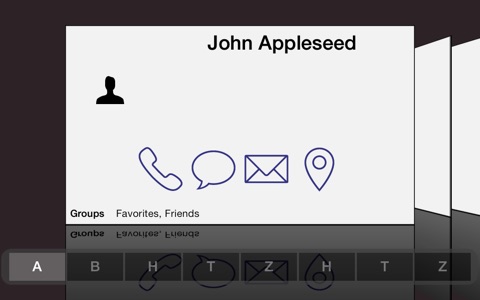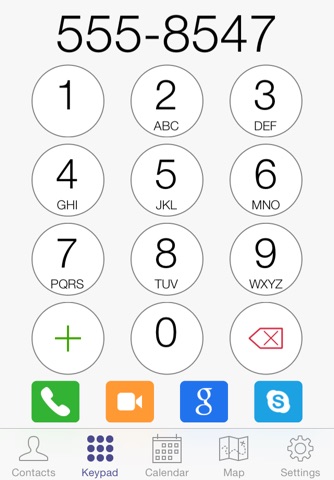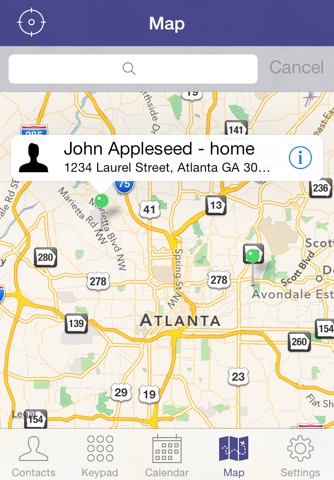ContactBook - Contact Manager app for iPhone and iPad
Developer: Tidal Pool Software
First release : 18 Mar 2014
App size: 5.88 Mb
ContactBook makes it easy to find, manage, and share your contacts. Scroll through contacts in either table or CoverFlow mode viewing just the details you need. Connect with your contacts at the tap of a button. An integrated calendar shows upcoming birthdays, anniversaries, and other important dates. The map view displays contact locations relative to your own.
Select contact groups or multiple contacts to email, text, and edit. Quickly find and merge duplicate contacts. Create custom groups and labels to organize your contacts. Specify how to call each contact phone number including using Apple Phone, Skype, FaceTime, or Google Voice (requires app).
Share a contact vCard with others and specify which fields to include. Import and export contacts (vCard and CSV) by email, iTunes File Sharing, WiFi, and from other apps.
Contacts:
- keypad allows you to quickly make calls using Apple Phone, Skype, FaceTime, or Google Voice (requires app)
- phone, text message, email, surf, and locate contacts
- email and text groups (requires Pro)
- full integration with the system address book database
- support for multiple contact sources (e.g. local, Exchange, LDAP, CardDAV)
- filter contacts by any field
- view contacts by source, group, or organization
- rotate to browse contacts in CoverFlow mode as interactive business cards
- view all upcoming birthdays, anniversaries, and other important dates in the calendar
- create local notifications to remind you of important contact dates (birthdays, anniversaries, and other dates) (requires Pro)
- check a persons age (requires birthday field to be set)
- locate your contacts in the map view
Manage:
- quickly add and edit contacts
- mass select contacts to delete, email/text, add/remove from a group, and merge (requires Pro)
- find duplicate contacts with merge support (requires Pro)
- create and manage contact groups (requires Pro)
- locate contacts without a group assigned to them
- create custom labels and assign them to fields
- specify how to call each contact phone number (phone, Skype, FaceTime, or Google Voice) (requires Pro)
Share:
- create a contact vCard and share by email, iTunes File Sharing, and WiFi (requires Pro)
- select which contact fields to share with others
- import and export contacts by email, iTunes File Sharing, WiFi, and other apps (requires Pro)
- support for vCard and CSV files